I love tiling window managers: I’ve used i3 for years, and ever since I started learning Haskell, I was curious about Xmonad. However, during my i3 experience, I missed a lot of expected features from a full desktop environment (consistent themes, background support, notifications, system trays, etc.)
Since running your own window manager with GNOME is no longer supported, and pulling it off is getting more complicated, I decided my transition from GNOME+i3 to Xmonad would swap GNOME with KDE.
A lot has changed over the years for KDE, yet all the information I could find on configuring Xmonad and KDE to work together was from the KDE 4 era. While a lot of that information was valuable, there’s a few tweaks that make the dynamic duo unbeatable.
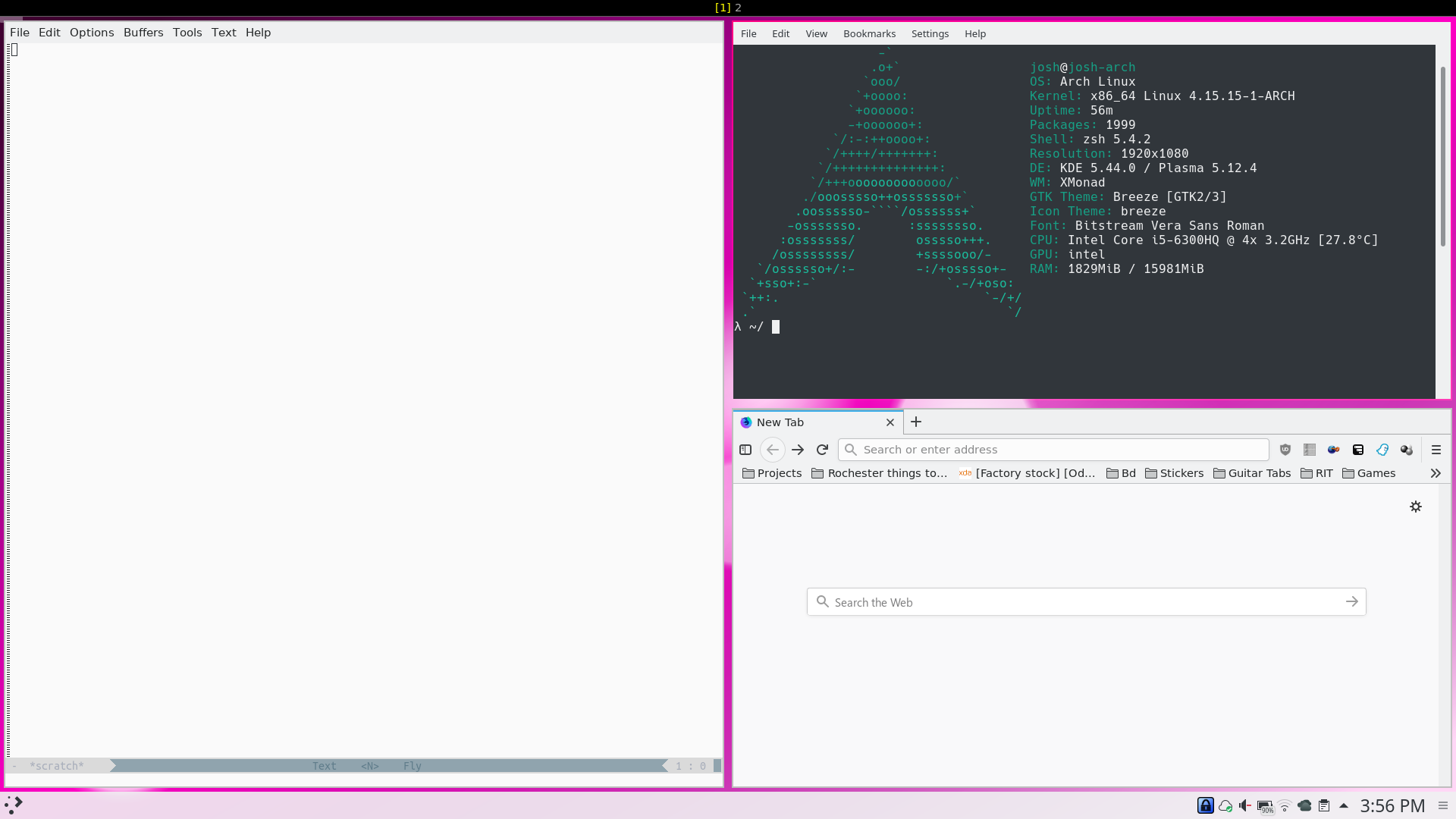
One monitor and beyond
KDE’s workspace widget for panels is a favorite of mine, and works perfectly with Xmonad on a single screen if ewmh is enabled in your Xmonad config.
import XMonad.Hooks.EwmhDesktops(ewmh)
...
main =
xmonad $ ewmh $ kde4Config {
...Perfect. For a single display.
When multiple monitors come into play, however, the widget goes a bit wonky. XMonad doesn’t have a concept of multi-monitor workspaces (AFAIK), so the KDE widget will show the wrong windows on a display. An applet exists to address this, but I couldn’t get it working in KDE 5.
My solution, as displayed in the screenshot above: run Xmobar alongside KDE, but with the sole purpose of displaying workspace information.
The configuration performs the following:
- Configure xmobarPP to only give workspace information (I opted to ignore layout information and window titles).
- Start an Xmobar instance on each screen.
- Send log output to every Xmobar instance.
- Use
xdotoolto bring each Xmobar instance to the front, in case plasma-shell appeared in front of it.
-- Only show workspaces on xmobar, as everything else will be on KDE's panels
myPP = xmobarPP { ppTitle = \_ -> ""
, ppLayout = \_ -> ""}
-- Bump Xmobar to the front after plasma-shell loads.
startupList =
[ "sleep 5 && for i in `xdotool search --all --name xmobar`; do xdotool windowraise $i; done"
]
main = do
-- Spawn an xmobar on each screen
nScreen <- countScreens
xmprocs <- mapM (\dis -> spawnPipe ("xmobar -x " ++ show dis)) [0..nScreen-1]
xmonad $ kde4Config {
-- Write signals to all xmobars.
, logHook = dynamicLogWithPP myPP {
ppOutput = \s -> sequence_ [hPutStrLn h s | h <- xmprocs]
}
, startupHook = sequence_ [spawnOnce s | s <- startupList]
}KDE keys and Xmonad keys
Keys can be set in one of two ways.
Add additionalKeys and removeKeys calls to your xmonad config:
xmonad kde4Config {
-- your config here
} `additionalKeys` myKeys `removeKeys` myRemoveKeysThis has the advantage of retaining keys already declared in kde4Config.
Or, overwrite the keys attribute of a config:
xmonad kde4Config {
keys = myKeys
}This wipes any keys previously defined, but allows for modification of keys defined in kde4Config.
I use a combination of both: use Data.Map’s union to combine my keys and overwrite default keys, and then remove any I don’t want.
import Data.Map as M
xmonad kde4Config {
keys = \c -> myKeys c `M.union` keys kde4Config c
} `removeKeys` myRemoveKeysThis also allows custom keys to take the XConfig value given to them, which has played nicer with my custom modMask.
Further Information
These are a few of the tweaks that make these two applications work very well together. As of today, here is my config, for reference and further configuration questions.